QR codes are a convenient and easy way to link any physical object – like a printed card or sign – with a digital experience. They’re great for connecting people with information and creating interesting and valuable experiences.
For a truly engaging and memorable experience, video QR codes are the way to go. They’re perfect for sharing engaging content that tells your brand story, and surprising your audience with an exciting and interesting video delivered straight to their phone.
Creating video QR codes is a simple process, but there are a few different ways to do it and it’s not always obvious which way is best. Some of the most popular methods for creating video QR codes actually lead to a poor experience for viewers, and can have unintended consequences.
We’ve covered the most popular methods for creating a video QR code, and the pros and cons of each.
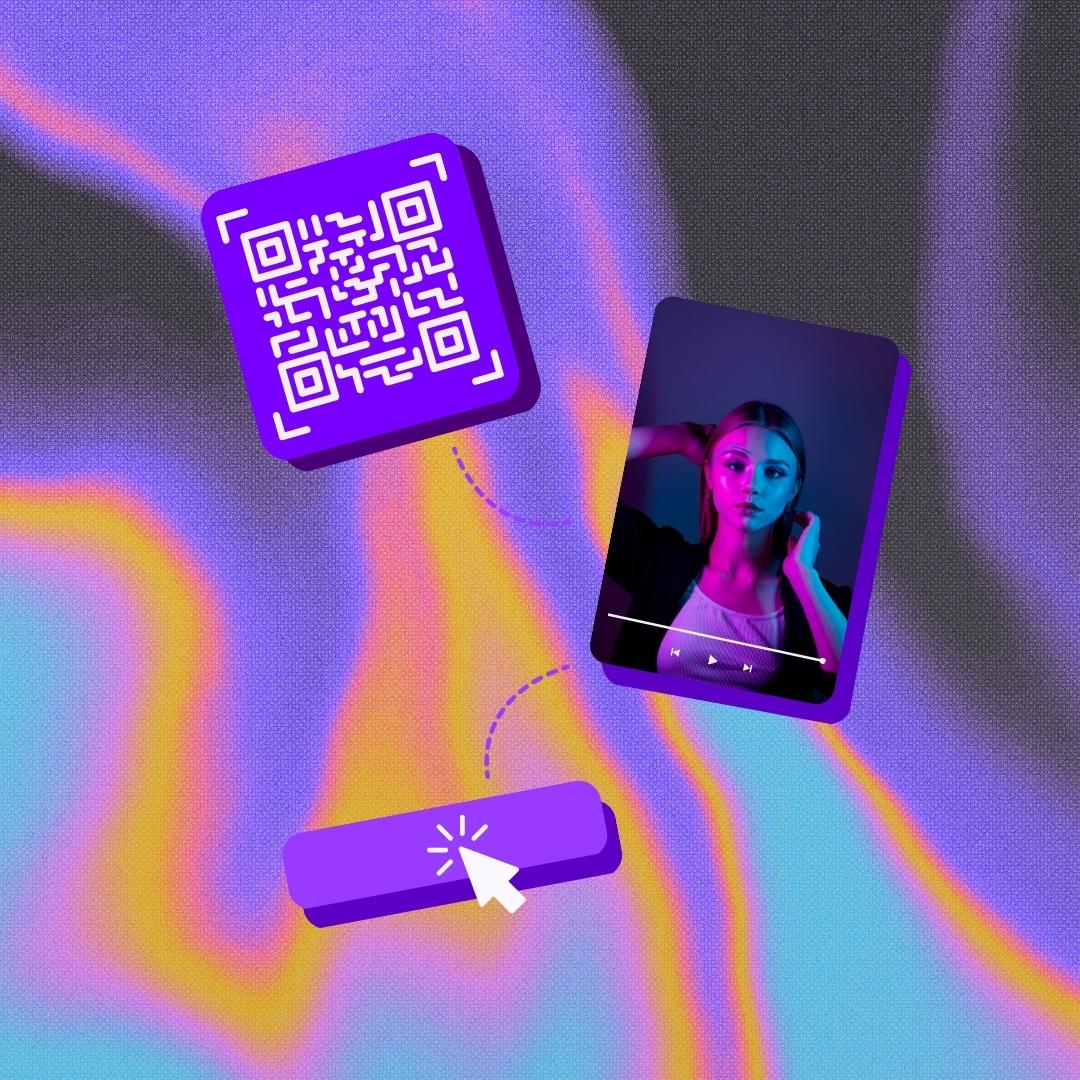
The anatomy of a video QR code
Simply put, a video QR code is a QR code that links to a video. While it can be that straightforward, there are some key things we need to take into account to ensure the experience is a good one for your viewers.
A video QR code should:
- Be optimised for mobile users
- Load quickly and reliably
- Match your brand style and brand voice
- Encourage viewers to take an action, like subscribe, visit your store or leave a review.
The key elements of a video QR code are:
The code
This is simply a QR code with a URL (a web link) to your video
The video
A video file hosted on the web. For an optimal user experience, the should load quickly for a mobile device using data. To ensure the best viewing experience on mobile, the video should be vertical format to fit the phone screen. It’s also important not to have small details that may be difficult to see on a mobile device screen, like small text or faraway objects.
A call to action
An effective video QR code will encourage the viewer to take another action, for example following you on socials, subscribing to a newsletter, or making a purchase. Some video platforms include tools to add these actions on or below the video so they are easily reached by your viewers.
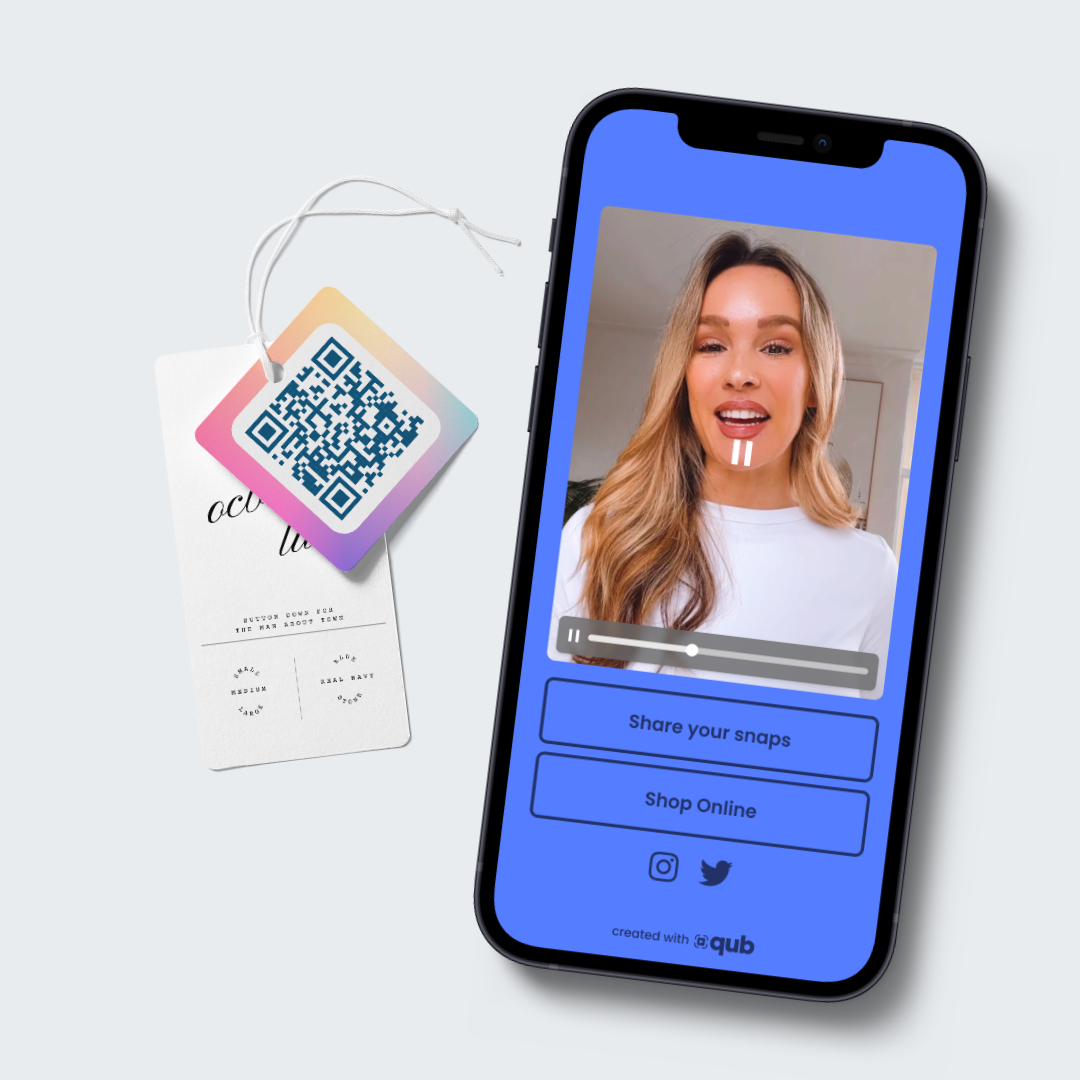
Our Pick: The Best Way to Create Video QR Codes is with Qub
Want to create an amazing video QR code? Qub is the way to go! Designed specifically for creating video QR codes, Qub is optimised for mobile-viewing and creation, and content is ad-free and easily updatable at any time.
And the best part? It’s completely free!
Qub videos are perfectly formatted and optimised for mobile devices, making them the ideal choice for QR codes.
Plus, every Qub video page is fully customisable, with page styles, interactive links and apps, so you can connect seamlessly with your other online profiles and pages and make an on-brand experience.
Pros
- Purpose built for creating video QR codes
- Videos are fast & mobile-friendly
- Update at any time
- Ad-free videos
- Easy to use
- Free
Cons
- Your videos are only reachable via the QR code (although this could be seen as a Pro too, because it gives you more control over who sees it)
How to create a Qub video QR code
- Download Qub from the App store & create an account.
- On the home screen, tap Get codes
- Tap Generate new code
- Give your code a name that will help you identify it later
- Your code has been created. You can now export the code for printing, or skip this step for now.
- Add your video. You can shoot in the app or import from your camera roll.
- Customise your page: you can choose a background colour and add links and apps.
- Tap the green tick to publish your video.
That’s it – anyone can scan the QR code to watch your video, and tap through to your digital world from your links and apps.
If you want to export your code again, you can access it at any time by tapping the QR code icon in the toolbar at the bottom of the Editor.
Qub is the easiest way to create video QR codes. Download the app here.

How to create a YouTube QR code
Boasting billions of monthly views, YouTube is the world’s top video platform and is both simple and cost-free to use. While generating a YouTube QR code is straightforward, it may not be the best option for an optimal user experience for QR codes.
As a social video sharing platform, YouTube is geared towards longer, landscape-oriented videos and is not the ideal choice for producing video QR codes.
Pros
- Easy to use
- Free
- Interface and video player is familiar to users
Cons
- Ads on your video and page
- Suggested videos may not be appropriate for your audience
- You can’t edit or replace your video if you want to make changes
- YouTube can block your video or suspend your account at any time, without notice
- You can’t customise the page appearance
- The default YouTube video aspect is landscape, which is not convenient for mobile users
- If the video is ever deleted, the QR code will stop working
Steps to create a YouTube video QR code
- Go to YouTube.com and create an account or log in.
- Go to ‘Create’, then ‘Upload Video’
- Upload your video and add your video details.
- You can choose whether your video is visible to users on YouTube, or only available via the link.
- Select Public to make the video visible to all users on YouTube (and the web)
- Select ‘Unlisted’ to make the video visible only to people who have the direct link
- You can also choose ‘Private’ so only you can view the file, but we don’t recommend this for video QR codes because only you will be able to scan and watch it.
- Copy the video link
- Paste the YouTube video link into a QR code generator.
- Export the code & print.

Vimeo
Vimeo is another popular video sharing service. While YouTube is focused on the social aspects of video, Vimeo is more popular with filmmakers and professional video production. Their video player is known for its high quality and customisability.
However the extra flexibility and quality comes at a price: most of Vimeo’s features are only available with an expensive subscription. The Vimeo player is also often slower and less reliable than YouTube.
Pros
- High video quality
- Player customisation
Cons
- You can’t customise the page appearance
- Vimeo can block your video or suspend your account at any time, without notice
- Vimeo can be slow to load on mobile devices
- Without a paid plan, your options are limited, for example you can’t control whether your video is public or not.
- Paid plans are expensive
Steps to create a vimeo video QR code
- Go to vimeo.com and create an account or log in.
- Go to ‘New video’, then ‘Upload’
- Upload your video.
- You can choose whether your video is visible to users on Vimeo, or only available via the link.
- Select ‘Public’ to make the video visible to all users on Vimeo (and the web)
- Select ‘Unlisted’ to make the video visible only to people who have the direct link
- Select ‘Hide from Video’ to make the video only available for embedding on your own website (more on that later)
- Copy the video link
- Paste the Vimeo video link into a QR code generator.
- Export the code & print.
Embed on a web page
Embedding a video in a web page allows you to create an ‘on-brand’ experience, with custom page colour, links and logo. However, it requires knowledge of web design.
Pros
- Full control over page appearance and function
Cons
- You need to know how to design web pages
- You need to maintain the website
- You need to log into two different platforms
How to embed a YouTube video
- Navigate to the video page on your YouTube channel. If the video is private, you’ll need to find it in the YouTube Studio.
- Click Share
- Click Embed
- Copy the HTML code.
- Paste the HTML code into your web design tool.
How to embed a Vimeo video
- Navigate to the video page on Vimeo
- Click ‘Embed in the top toolbar.
- Copy the HTML code.
- Paste the HTML code into your web design tool.
How to embed a video uploaded to WordPress
- Click Media in the Dashboard sidebar
- Find the video file you want to embed
- Hover over the file and click ‘Copy URL to Clipboard’
- Paste the URL into the WordPress Block editor. The video will automatically be embedded.
Video QR codes are a fun, engaging and authentic way to create experiences linked from real-world objects like stickers, printed cards, signs and more. It’s key when creating a video QR code to use tools that are reliable and provide the best experience for users.
That’s why we think Qub is the best way to create a video QR code out there. Download Qub to create your first video QR code today.
Looking for ideas and inspiration? Check out our list of video QR ideas for small business and more video QR code news on our blog.



